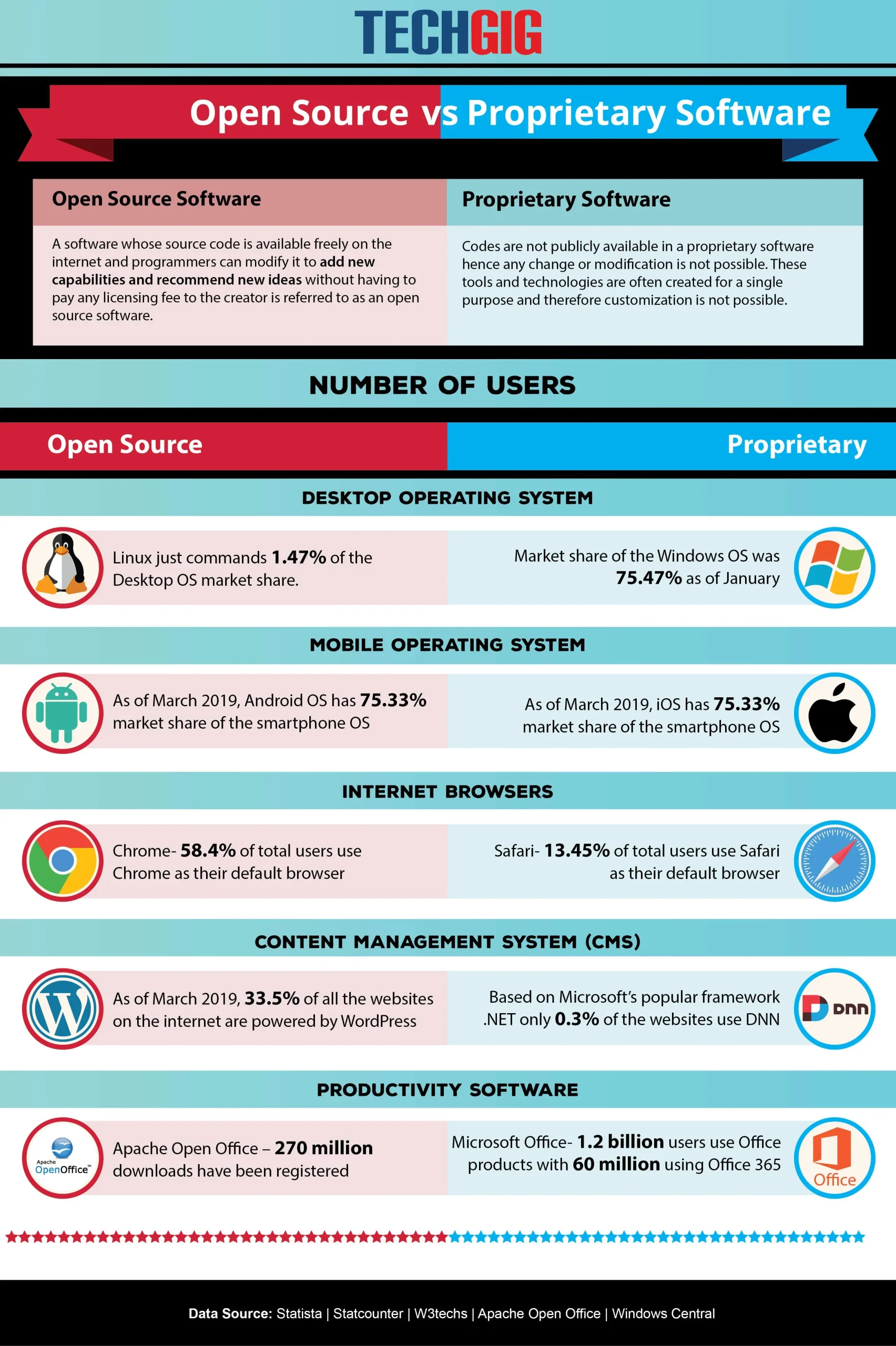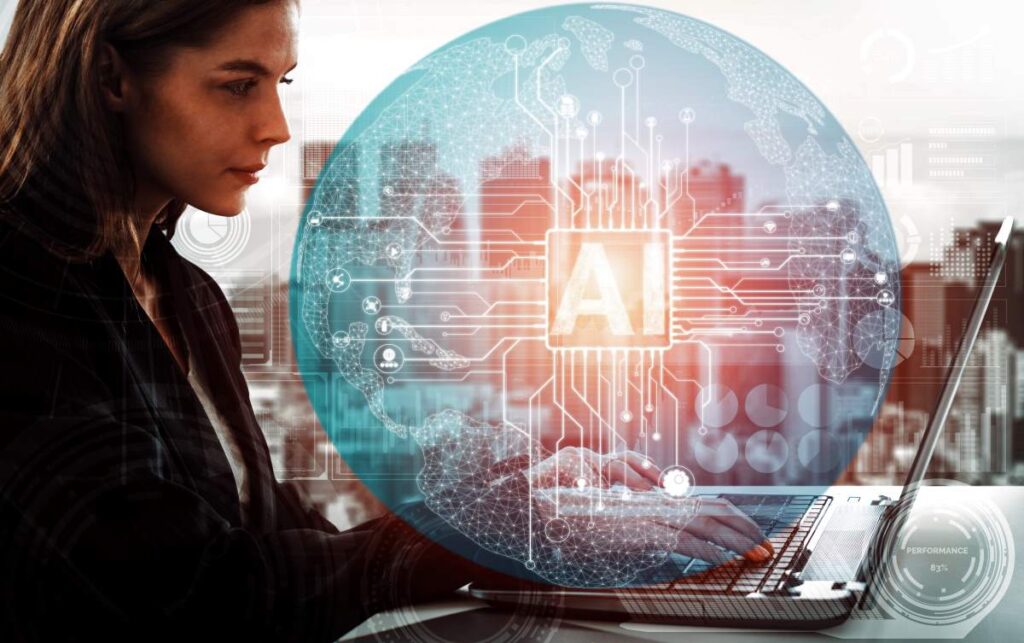Open-Source vs Proprietary Software is a pivotal choice that shapes strategy, security, and long-term value for any organization. This guide weighs the trade-offs of open-source software in terms of governance, community involvement, and agility, while also examining how transparent development practices, bug fixes, security patches, documentation quality, and collaborative roadmaps influence risk, cost, and implementation speed. A practical lens includes evaluating vendor lock-in and how it affects future portability and budgeting, with attention to data strategies, migration readiness, and the flexibility to adapt as needs evolve, including alignment with business priorities, regulatory considerations, and data governance frameworks. By unpacking licensing, support options, and integration requirements, you can map a path that aligns with your risk tolerance and IT maturity, choosing pilots that de-risk transitions and validate governance structures. Whether you favor an open collaboration model or a managed, vendor-backed stack, framing the decision clearly helps speed up delivery while protecting governance and long-term adaptability, especially as external conditions shift.
Viewed through a different lens, the debate becomes a choice between community-driven development and enterprise-managed platforms. Readers may encounter terms like open licensing, shared source code, collaborative governance, and vendor-neutral ecosystems as they weigh options. Understanding cost dynamics, interoperability, and risk exposure helps teams plan migrations, governance, and long-term strategy with greater clarity. In practice, many teams blend approaches, combining transparent collaboration with supported services to balance flexibility and reliability.
Open-Source vs Proprietary Software: A Practical Cost and TCO Comparison for Modern Organizations
Choosing the right software model is not just about licenses; it’s about total cost of ownership (TCO), long-term risk, and the speed to value. When you compare open-source software to proprietary software, you should conduct a thorough cost comparison that includes licensing, implementation, maintenance, and the internal personnel needed to configure and sustain the system. Open-source often reduces upfront license fees, but it can shift costs toward integration, ongoing security updates, and specialized in-house expertise.
Proprietary software, in contrast, may bundle support, updates, and training into a predictable subscription or perpetual license, making budgeting simpler in the short term. However, these benefits can be offset by higher ongoing subscription costs and potential vendor-driven price escalations over time. The decision table should account for vendor lock-in, migration costs, and the agility you gain or lose as your needs evolve.
A practical approach is to quantify both visible and hidden costs over a multi-year horizon (3–5 years) and to compare not just the sticker price but the full lifecycle economics. Consider how a hybrid strategy—leveraging open-source components for core capabilities while using proprietary tools for mission-critical workloads—can optimize the total cost of ownership while preserving flexibility and reliability.
Balancing Freedom and Control: Navigating Customization, Security, and Vendor Lock-In in Open-Source vs Proprietary Software
Open-source software shines in customization and development velocity because its source code is accessible for modification and extension. This flexibility supports unique workflows, rapid experimentation, and the ability to fix defects quickly without relying on a vendor’s release cycle. Yet, this freedom comes with governance responsibilities and the need for disciplined security practices to ensure code quality, compliance, and risk management across your organization.
Proprietary software often delivers a polished user experience, stronger centralized security programs, and predictable roadmaps backed by formal support. For organizations with strict change-control requirements or complex integrations, this can translate into lower operational risk and faster incident response. The trade-off is that customization options may be limited by licensing terms and vendor roadmaps, potentially increasing dependency and affecting long-term independence from a single supplier.
To navigate these tensions effectively, assess vendor lock-in risks, interoperability, and exit strategies as part of your governance. Favor open standards and well-documented APIs to preserve portability, and plan for data migration and format compatibility. A practical framework combines pilot programs, cost comparison exercises, and a phased migration plan to balance innovation with stability, regardless of whether you choose open-source software or proprietary solutions.
Frequently Asked Questions
In the Open-Source vs Proprietary Software decision, how do cost comparison and total cost of ownership (TCO) influence long-term value over 3–5 years?
Open-Source vs Proprietary Software cost dynamics show that open-source software can reduce upfront license fees, but the total cost of ownership includes integration, customization, ongoing maintenance, security updates, and the staff time to configure and operate the system. For a thorough cost comparison, consider both licensing and non-license costs, including implementation, upgrades, and training. Proprietary software may bundle support and updates, yet subscription or per-user fees can accumulate. A practical TCO approach quantifies licensing, implementation, maintenance, staff time, and potential downtime over 3–5 years. Often a hybrid strategy—open-source components for core needs with vendor-backed tools for mission-critical workloads—yields favorable total cost of ownership while balancing risk and speed to value.
How does vendor lock-in shape the Open-Source vs Proprietary Software choice and long-term flexibility?
Vendor lock-in is a key consideration in the Open-Source vs Proprietary Software decision. Proprietary solutions can tie you to a single vendor’s roadmap, pricing, and licensing terms, potentially limiting exit options and interoperability. Open-source software offers better portability and adherence to open standards, but you should still assess data portability, available open APIs, and the governance of the project. A practical plan includes data migration paths, export formats, and phased pilots to preserve flexibility across both models. Evaluate roadmap transparency, backward compatibility, and contingency options to ensure long-term agility.
| Topic | Summary | Key Considerations |
|---|---|---|
| Open-Source vs Proprietary Basics | Definition and balance: open-source code is openly inspectable and modifiable; proprietary software is vendor-controlled with licenses and roadmaps. Many organizations blend both. | Goal alignment, staff capability, long-term roadmap; hybrid approaches often work best. |
| Cost Considerations / TCO | Upfront license costs vs ongoing expenses; open-source may reduce license fees but incurs integration, maintenance, and staff costs; proprietary bundles support but can be higher over time. | Consider licensing, integration, maintenance, staff time; hybrid strategies can balance costs. |
| Security, Compliance, and Risk | Open-source enables transparency and community patches; proprietary offers formal security programs and audits. Governance and process matter more than label. | Patch cadence, audits, governance, risk management capabilities. |
| Customization & Development Velocity | Open-source offers deep customization; proprietary emphasizes polished UX and predictable roadmaps. Each has trade-offs on flexibility vs control. | API/plug-in extensibility, maintenance, governance of changes. |
| Vendor Lock-in, Roadmaps, and Long-Term Planning | Proprietary can lock you to a vendor; open-source improves portability but may create dependency on communities. Evaluate data portability and backward compatibility. | Migration options, standards, interoperability. |
| Ecosystem, Support, and Governance | Open-source: community-led, variable predictability; governance models matter. Proprietary: formal SLAs, certified partners, clear accountability. | Support quality, risk, vendor/community activity. |
| Migration, Interoperability, and Data | Data formats and migration plans matter; open standards aid interoperability; proprietary may have export limitations. | Data portability, migration planning, security controls during transition. |
| Practical Decision Framework | Define success, inventory requirements, evaluate TCO, assess security/compliance, consider risk/exit, pilot, governance plan. | Pilot areas, governance, migration paths. |
| Case Scenarios | Real-world examples: finance may favor proprietary for security; startups may favor open-source for speed; government may hybridize for standards. | Context-driven choices, balancing openness and control. |
Summary
Open-Source vs Proprietary Software presents a framework for evaluating licensing models, cost structures, security postures, customization needs, and long-term governance. By examining these dimensions, organizations can tailor a strategy that aligns with goals, manages risk, and delivers value today while preserving future options. A balanced approach—leveraging open-source components for flexibility alongside vendor-backed solutions for reliability and scale—often yields the best outcomes. The key is to apply a clear decision framework, plan migrations, and invest in governance and capabilities that sustain success over time.